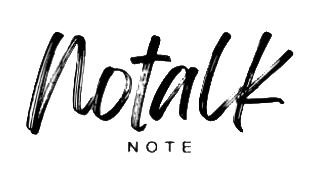2022年Cloudways主機被DigitalOcean收購後,Cloudways於2023年透過電子郵件通知使用者,將有機會可以將原本的網站(伺服器)遷移至DigitalOcean資料中心,並且提供免費的搬遷服務及費用上的優待等措施,本篇文章主要介紹Cloudways建議網站遷移至DigitalOcean之心得分享,最後有搬遷前後網站載入速度的比較。
Cloudways建議網站遷移至DigitalOcean之心得分享
一、如何啟動遷移至DigitalOcean手續?
今年8月收到Cloudways的信,標題為【[IMPORTANT] Opportunity to move to DigitalOcean data centers for your Cloudways websites & Next Step】意思是,將你在Cloudways 網站遷移到 DigitalOcean 資料中心的機會及後續步驟,沒有仔細看的話,會以為是廣告信件。這樣可能就會錯過了。依照該封信的內容,Cloudways 說他有先透過當初註冊的電話嘗試聯絡,但沒有辦法取得聯繫。畢竟現在大家看到陌生來電都不會接,更何況是來自國外的電話,不過即使沒辦法用電話聯絡,Cloudways 還是有另外以電子郵件通知。
信件主要的內容大致說明因為2022年9月,Cloudways 成為 DigitalOcean的一部分(意思就是Cloudways 被DigitalOcean收購了~詳情請參閱,網路帶路姬也有簡單說明,請參閱),但並沒有中斷原本的服務,而是會持續提供簡單易用、高效能、超值的託管服務。Cloudways 希望客戶能夠將網站遷移至DigitalOcean資料中心,一樣會提供99.99%的正常運作時間,並且Cloudways會負責遷移網站的各項事項如下:
- 將在1-2工作天啟動遷移的作業程序。會發生在非工作時間,確保業務不會受到干擾。
- 支援團隊每週7天、每天24小時透過即時聊天提供協助。
- 遷移團隊將會確保先前的設定完好無缺,並且所有伺服器及應用程式(包含SSL、Cronjobs、SFTP、SMTP 等)均會如期運作。
- 作為額外的預防措施,建議遷移後的7天內讓舊伺服器保持活動狀態。
- 建議在更新DNS或得到團隊的建議前,不要取消舊的伺服器。
- 遷移完成並且網站可以在新伺服器正常運作後,建議刪除舊伺服器,以避免產生費用。
重要的是費用的部分,原本Linode 1GB 每月費用約為 14 美元,但DigitalOcean 1GB 每月為11美元,因此,選擇過渡到Cloudways 平台上的DigitalOcean伺服器時,每月可以節省3美元,每年可節省36美元,此外,因為是Cloudways 這邊的建議,所以前2個月會提供30%的折扣,代表可以節省6.6美元。
遷移後,伺服器將從Linode 切換到 DigitalOcean,而且將在Cloudways 平台上使用相同的帳戶、儀表板和工具。
We tried to reach you out using your registered telephone number [————]; however, regrettably, we were unable to establish a connection. It is to bring to your knowledge that in September 2022, Cloudways became part of DigitalOcean and we are continuing our mission to save customers time and money by offering simple to use, high performance, great value managed cloud hosting.
We’re looking to offer select customers the opportunity to move their websites across to DigitalOcean data centers where we will bring you best in class reliability with 99.99% uptime and Cloudways will take care of all aspects of migrating your websites:
- We’ll initiate your migration in 1-2 working days. This will fall in off-business hours to ensure there is no disruption to your business.
- Our support team is available 24X7 to assist you via Live Chat & Ticket.
- Our migration team will ensure that your previous settings are intact and all the server/application settings (eg: SSL, Cronjobs, SFTP, SMTP, etc.) are working as intended.
- As an additional precaution, it is suggested to keep your old server active for 7 days after the migration is completed.
- It is advised that you don’t cancel your old server until you update your DNS or are advised by us.
- Once the migration is complete and your website is live and working well from the new server, please safely delete your old server to avoid incurring its cost.
You are currently using 1GB Linode that costs about $14 a month, while the DigitalOcean 1GB server costs $11 a month. So, by transitioning to DigitalOcean server at Cloudways platform, you will save $3 per month, resulting in an annual savings of $36. Also, as this is our initiative, we are pleased to offer a 30% discount for the first two months of service. This means that you will be saving $6.6 during this period.
After migration, only your server will be switched from Linode to DigitalOcean and you’ll be using the same account, dashboard and tools on the Cloudways platform.
信件內容原文
如果有興趣的話,可以選擇該信件下方的圖示框「是的,請繼續(Yes,please proceed.)」,就會回信給Cloudways 的遷移團隊,信件內容也只有Yes,Please proceed的字樣,但他們有收到回覆一樣可以幫使用者開始辦理伺服器的遷移手續。

遷移的信件是2023年8月,畢竟一開始大家會搞不清楚狀況,不曉得要不要遷過去,剛好也有網友在WordPress不懂程式的新手站長 – 網站帶路姬學園詢問類似的問題,後來是參考網路帶路姬的建議,決定嘗試一下,另外就是價格的問題,當初Linode 1G的每月價格是12.5美元,但2023年4月開始調整為14.5美元,改為DigitalOcean 後,每月剩11美元,加上似乎沒有出現重大災情(有網友說連線速度變慢,傳送門),剛好10月也是架站1週年,最後還是因為價格因素(小錢也是錢阿,加上流量似乎還撐著住?),決定在2023年10月14日提出申請。
二、會花多久時間進行遷移?
2023年10月14日提出申請,10月16日晚上10點多,Cloudways 就來信說已收到申請,後續會提供給遷移團隊進行相關處理。信中也提到,遷移完成後會收到一封電子郵件通知。一樣建議遷移完成後,在新網站運作正常良好,且DNS已經成為DigitalOcean 伺服器情況下,再刪除舊的伺服器,以避免產生費用。

接著,17日凌晨2點,就收到Cloudways的來信表示「已完成向DigitalOcean的遷移」的通知,點選畫面中綠底的超連結,會進入使用者所提出遷移要求的說明。所以整個遷移時間,大概會是3天至4天的時間。

三、怎麼確認已完成遷移至DigitalOcean?
依照上個步驟,點選超連結後,會進入Cloudways的客服後台,訊息內容大致會說明,伺服器已經從Linode 遷移至DigitalOcean ,並且已經設定新的IP。因為遷移團隊正在從Linode 遷移至DigitalOcean,所以新的訂單及更新都會透過新伺服器,並且建議在指定新伺服器的DNS前,請勿停止舊伺服器。
第二是需要更新的DNS,網站經過測試後,建議至網域註冊商更新DNS紀錄。
第三是會繼續使用免費SSL保護網站,遷移團隊一樣會將SSL從舊伺服器複製到新的伺服器。

此時再登入Cloudways,就會看到會有2台Server,Linode 伺服器的位置是日本東京,而DigitalOcean伺服器的位置則是在新加坡。

四、如何至網域註冊商更新DNS?
再來就要重新設定DNS,點選DigitalOcean Server後,確認Public IP,就可以到namecheap更新為新的IP。
相關DNS設定及確認設定是否完成的文章,請參考網路帶路姬的教學。
五、網頁載入速度比較
以下是透過Google PageSpeed Insights及Pingdom網站測速工具,看起來的確速度有一些差別,但肉眼應該分不太出來才是。
(一)Google PageSpeed Insights
搬遷前網站在電腦呈現出來的效能是47分,反而搬遷後效能提高到69分,原因也看不出來…


(二)Pingdom
搬遷前讀取時間是1.9秒,搬遷後是2.13秒,多了0.23秒。


六、心得
DNS重新指定後,目前網頁讀取速度、新增文章、更新佈景主題等都沒有太大問題,過陣子應該就會先刪除舊的伺服器了,希望後續能夠順利。
因為今天有在收到客服通知,要確認是不是已經搬遷完成,乾脆就回覆已經完成,並且順便取消舊的伺服器,一開始去帳戶那邊找,但看起來他的描述是要把整個Cloudways的帳號都刪除,後來才發現是要去Server的頁面取消伺服器。所以,新網站經測試沒有問題,DNS也有順利指向新的伺服器,可以在Server的畫面,在要取消的伺服器右側三直點,點選Delete即可。